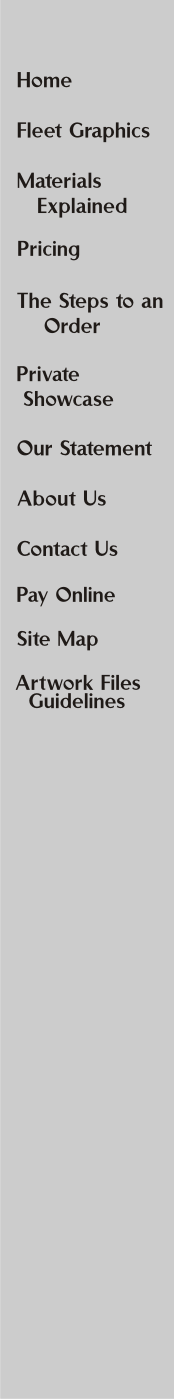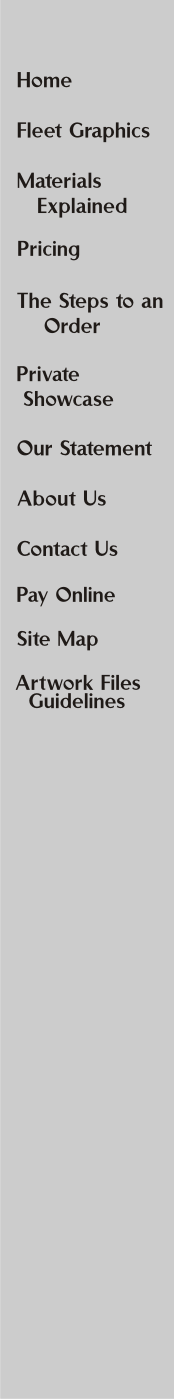FOR
VECTOR (LINE DRAWINGS, CUT VINYL GRAPHICS)
CorelDraw (.cdr)
version X5 or earlier
Illustrator
(.ai, .il) version CS5 or earlier
.eps file (if
from Illustrator, version CS5 or earlier, if from CorelDraw,
version X5 or earlier
.pdf
vector-based file, if from Illustrator, Adobe PDF version
5 or earlier
When sending
a vector file, it is always a good idea to send the file
in TWO of the above formats. Sometimes one will open correctly,
the other will not. ALSO send along a bitmapped image (.jpg
or .psd or .bmp or .tif) of the final image, so that we
can see what it is supposed to look like.
Please FLATTEN
your image so it is all one layer.
Please WELD the
pieces together that are supposed to be one final piece.
Please use the
COMBINE (in CorelDraw) or MAKE COMPOUND PATH (in Illustrator)
to create one element with the white spaces being just holes,
instead of white filled pieces sitting on the darker background.
COLORS
Cut
vinyl is only available in a limited range of solid colors.
We recommend you study the 3M Premium Vinyl Colors Chart
to see the range of colors we have available. (CLICK
HERE for 3M color chart)
With
cut vinyl graphics, please give us the PMS colors which
go with the images. We will try to match to the closest
corresponding 3M vinyl color.
FONTS
We
have over 13,000 fonts in our fonts file program. HOWEVER,
there are over ONE MILLION fonts available on the web today,
and most of those are FREE FONTS. So, whatever font you
are using, please do the following:
In
the image, convert all fonts to OUTLINES or CURVES. Also
(in case we need to add more text/change the text in the
same font) please IDENTIFY which lettering uses what font,
and send us the font files separately. Please do not assume
that we have your font, or can easily identify it, especially
if you are working on an Apple Computer, as all of our computers
are PC's.
BITMAP
(TO BE PRINTED) IMAGES
Any
image which has graduated shades of color, more than 3 colors
in any element, or is like a photograph, will have to be
PRINTED. We will also print images created in Illustrator
or CorelDraw (CS5 and X5 or earlier) using the special effects
filters (such as drop shadows, graduated coloring, rainbow
effects, etc.).
If
an image was created using special effects in Illustrator
or CorelDraw, please use the same guidelines for sending
us the file as the guidelines above for VECTOR files.
For
bitmaps, the best images are uncompressed .tif files, but
we can use .psd, .bmp, and even .jpg files, if they are
large enough files. If sending a digital camera photo, we
can convert RAW files, which will give us the best data
to work with.
All
printing is done in CYMK, but we will accept your files
in either RGB or CYMK.
If
your image was created in Photoshop, or is a photograph,
please send us the file in the highest resolution which
you have (without upsizing it artificially). We recommend
that you use PHOTOSHOP or a similar photo editing program,
enlarge the file to the full final size, and take a look
at the image in full size. What you see is what you are
going to get. Check the image specifications in that size,
and if the dpi is less than 25, we will probably need to
use a different image. We have programs that will sharpen
a soft image to a certain extent, but we can only increase
the resolution comfortably about 25% to max 40%, before
things start looking odd. For images that will go on the
sides of trailers, box trucks and vans, we prefer the resolution
to be a minimum of 50 dpi, so that your final print will
look sharp and clear.
HOW
TO SEND US YOUR FILES
Most
vector files are not that large, so you can zip the multiple
files together and send them to use via e-mail. Send
to jason@theimagemakers.com.
Bitmapped
images for larger prints will be very large files. For files
such as these, you may need to use DROPBOX or a similar
file sharing program.
You
may also put your files onto a CD or DVD and mail them to
us. With large bitmapped prints, it is a good idea to send
us a hard copy "color proof" of your image, so
that we fully understand how you want the final product
to appear. (Images on the computer can vary from one monitor
or one computer to the next, so a computer-visualized image
is not necessarily color-accurate).
If
you have any questions at all, please contact us at 916-425-3241.
We
look forward to working with you!
|